GitHub: Where the world builds software
GitHub is where over 50 million developers shape the future of software, together. Contribute to the open source community, manage your Git repositories, review code like a pro, track bugs and feat...
github.com
깃허브 홈페이지 입니다. 회원가입을 해줍니다.
This is the website of GitHub, sign up as a member.
GitHub Desktop
Simple collaboration from your desktop
desktop.github.com
에서 깃허브데스크탑을 설치해 줍니다.
설치후
Pycharm 에서
Ctrl + Alt + S 후
Git 검색

여기서 Git 실행 파일 경로 설정을 해줍니다
보통
C:\Users\사용자\AppData\Local\GitHubDesktop\app-2.6.0\resources\app\git\cmd\git.exe
경로에 있습니다.


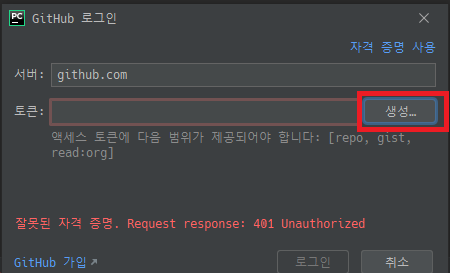


연동도 되었으니 이제 Repository(저장소) 생성







'Setting > Python' 카테고리의 다른 글
| VSC에서 python 셋팅 및 패키지 세팅 (2020. 12. 23) (1) | 2020.12.23 |
|---|---|
| 파이참 폰트, 테마 변경 PyCharm Setting (0) | 2020.11.23 |
| PyCharm 에서 Python 시작하기 (Getting Started with Python in PyCharm (0) | 2020.11.23 |